So here it is, the long awaited final part of my review of the Canon EOS 70D. Again this is not an in depth technical evaluation of the camera just a few words that reflect my opinion on the camera based on 10 weeks of real use… if you’re after a few sample shots of test cards and are into pixel peeping I’d stop reading now and go back to the lab…. does anybody actually take pictures of test cards anyway?
Handling

The Canon EOS 70D Hand Grip
First off how does the camera actually feel in the hand? The body itself feels well built and solid, obviously not as solid as a 1DX or a 5D Mk III but there is some weight about it and everything feels tight and well engineered. The hand grip is a good size which allows you to get hold of the camera and feel confident it won’t slip out of your hand.
The button positions are all sensible so much so that once the camera is switched on and you have your mode dialled in it could be operated with just your right hand, assuming your wrists are up to the job. The button presses possibly feel a little spongy (excluding the shutter button), I’d have preferred a more solid click but that is my pedantic preference. The mode dial feels solid and rotates unrestricted once the button is pressed which again means you can spin the button around in any direction to get to your desired mode with ease.
 Having the use of the top LCD screen and the individual AF, Drive, ISO, Metering and AF Mode buttons are for me brilliant having moved up from the 550D which didn’t offer such features. All allow you to very quickly make changes to your settings without having to trawl through the main camera menus. That being said, with the introduction of the Touch Screen navigating those menus is a breeze…. more on the touch screen later though. The inclusion of the video mode switch button (common on most new Canon’s now but not on the 550D) is also very useful as I can switch to video without taking my right hand off the camera. My only gripe is the rear multi direction/thumb wheel button is a little small, smaller than that on the 7D but as you’ll see later with the touch features the wheel dial is less useful now for menu navigation.
Having the use of the top LCD screen and the individual AF, Drive, ISO, Metering and AF Mode buttons are for me brilliant having moved up from the 550D which didn’t offer such features. All allow you to very quickly make changes to your settings without having to trawl through the main camera menus. That being said, with the introduction of the Touch Screen navigating those menus is a breeze…. more on the touch screen later though. The inclusion of the video mode switch button (common on most new Canon’s now but not on the 550D) is also very useful as I can switch to video without taking my right hand off the camera. My only gripe is the rear multi direction/thumb wheel button is a little small, smaller than that on the 7D but as you’ll see later with the touch features the wheel dial is less useful now for menu navigation.
Basic Operation
In terms of operation I can really notice the difference from my old 550D especially with Auto Focus performance. Through the optical view finder the camera focuses rapidly and accurately and tracks correctly in AI FOCUS and AI SERVO mode well. Paired with some decent L Series glass on the end you rarely find yourself in a situation when AF is hunting for the target.
Shutter Burst Rate is brilliant. Despite Canon quoting 7fps for the 70D I’m consistently getting 8fps RAW (Full Quality) using a SanDisk Extreme SDHC Card on High Speed Drive mode. In addition, whilst the camera suggests I’ll get around 13 shots RAW in burst before I get buffer issues I’m getting at least 18. So it looks like if you invest in a decent memory card you’ll reap additional benefits.
Image quality is great, the max ISO range is increased over the 7D but one thing I find is a real improvement is the reduction of noise at the intermediate ISO level. I can confidently set the Auto ISO range up to 3200 without worrying too much about image quality. I’d rarely go above 800 ISO on my 550D which employed the same APS-C sensor as the 7D. Those dual pixels e.g. double the number of photo diodes to assist focussing in Live View and Video doesn’t seem to have impaired image quality as some feared.
Touch Screen LCD
The fully articulated touch LCD screen is a revolution for me. Firstly I have my old friend the articulated screen back having missed it since the days of using my old Powershot G2 and it was sorely missed on my 550D. This functionality really adds to the camera’s versatility and your creativity when you’re out and about. It allows you to get up high, down low or into tight corners without the composition guess work or muddy knees that you’d have to put up with without it, it’s even quite useful for those “selfies” if that’s something you find yourself doing…. each to their own I guess.
The touch screen is also a revolution, everything regarding menu operation and playback can be operated directly on the screen not to mention focus and shot control when shooting video or using Live View (see my hastily created video above). The screen is very responsive, I was expecting it to be a substandard experience when compared with the use of a Smartphone but it wasn’t and operated and responded on par with the best Smartphone touch screens out there. You can swipe left/right/up/down when viewing your pictures as well as pinch/zoom. Menu navigation is much quicker and intuitive with the touch screen and once you are used to using it you’ll probably ditch the two scroll wheel buttons to operate the functions. Canon do state that the Screen is coated in a material which reduces greasy smears from fingers and to be honest it seems to work. The touch screen has been really well implemented by Canon and having initially thought that the touch screen capabilities would be a bit of a gimmick I’m happy to report that it isn’t, in fact as well all get used to operating with touch screens in our daily life via Smartphone it seems like operation of the camera is more intuitive as a result.
Other Features
There are many more additional features on the 70D some not available on my old 550D and some completely new to the range. I’ll run through a few of them here before diving into more detail with the Wi-Fi functionality added to the camera.
- Bracketing Control – The 70D custom function menus offer the ability to change the number of Bracketed Shots from 3,7 to 9 which is a step up the from the standard 3 shots on the 550D. My only slight gripe with this, and this has actually nothing to do with the camera itself, is that if you want to use your bracketed shots for a HDR image (post processed) Canon’s DPP software will only allow you to merge 3 bracketed shots with its HDR tool.
- In Camera HDR – To be honest I haven’t made a great deal of use of this feature the main reason being the Camera can only make use of this mode when using JPEG output, which I can understand from a processing perspective. However my little gripe is that I have to physically change the output mode to JPEG on the camera before the option is enabled in the menu. Canon could have been a little slicker here by automatically overriding your output settings to JPEG when using this mode if you are set to RAW or JPEG+RAW. I very rarely shoot in anything other than RAW and that extra couple of steps to enable HDR is a couple of steps too many. I think the reality is I’d compose a HDR in post using bracketed RAW images anyway so thumbs down for this feature.
- Creative Filters – Again not something I’ve made any great use of since owning the camera. The main benefit over previous implementations of this functionality is you can preview the filter effect Live when shooting in Live view as well as applying the filter in Camera after the shot has been taken. I suppose some of the effects have their fun use and this could be useful if you wanted to get a shot off with effect quickly but I’d probably prefer to apply effects in post on my PC.
- In Camera RAW Processing – I have used this a couple of times, to save time. You are limited with what you can do but if you know you need to adjust White Balance or want to add Noise Reduction increase/decrease exposure a little you can do this right on the camera before you get back to your PC. My only reservation about this is you are making these quite important adjustments using a small LCD screen.
- Micro Focus Adjustment – This is a feature Canon have brought back in to the x0D range. It was present in the 50D but removed from the 60D much to the annoyance of owners and is present in the higher spec models such as the 5D Mk III. For me this is a useful feature to have although on checking my lenses I have not needed to make use of it… yet. The best part of this feature is you can micro adjust each lens individually and the camera will recall the settings when you swap lenses. It also allows you to adjust across the focal length for zoom lenses. I am considering buying the new Sigma 30mm F1.4 Art lens and whilst the lens gets great reviews it has been known to suffer from focus inaccuracies so having MFA on the camera means I can buy the Sigma with a little more confidence and avoid having to buy the Sigma USB dock to resolve potential problems.
- Wireless Flash Control – Not a new feature in terms of this range or models below the 70D but something new to me as the 550D didn’t have this capability. I do shoot with an external flash so this functionality gives me more options and it means I can ditch the flash sync cable I had for the 550D for off camera flash photography.
Wi-Fi Functionality
The Wi-Fi capabilities of the 70D are borrowed from its big brother the 6D and with it the following functions are available

EOS Remote App Home
- Image Transfer between Cameras – Not sure this is a really useful feature but happy to be corrected if anybody has any good ideas of how you can benefit from this
- Remote Shooting via a Smartphone or Tablet – via Canon’s Remote app which is free and available for download on iOS and Android. This feature allows you to remotely shoot and control the 70D from afar’ish. I’ll cover this is a bit more detail as this functionality is both the 70D’s party trick and is actually quite useful in some scenarios.
- Wireless Connection to your PC via EOS Utility – Convenient if you’re shooting in a studio but might not be as quick as shooting via EOS Utility over a USB connection
- Direct Printing via Wi-Fi – Probably convenient if printing smaller resolution JPEGs straight from the camera but not a great deal of use for me so far… I don’t have a Wi-Fi enabled Printer
- Web Service Upload via Wi-Fi – This capability allows you to directly upload images to one of a number of supported Web Services including Canon’s iMage Gateway, Facebook, Twitter, YouTube, Flickr and Email (via a link from the iMage Gateway site). This functionality is at best convenient at home or in the office but it really comes into its own when you are out and about. You can either connect to public Wi-Fi hotspots (paid or free) or do as I have done and tether it to your Smartphone which is only advisable if you have an unmetered data connection as part of your Smartphone contract otherwise watch out for the large bill for your mobile dropping through the door.
- Wi-Fi DLNAMedia Server – Just as you can with many Smartphones the 70D can act as a DLNA Media Server which can be read by Smart TVs for example. Simply connect your Camera to the Wi-Fi network that your TV is on and the day of the family being bored by dad showing off his 35mm slides on the projector are back, with a modern makeover…. god help the in-laws!!

EOS Remote Image View
Before I get into the detail I’d like to highlight the biggest gripe of the Wi-Fi feature set on the 70D, and that of the 6D I believe, basically when you have Wi-Fi enabled on your camera video shooting is disabled!! This seems to be a bit of a limitation especially when using remote shooting and I can see where the option of shooting remote video could be very useful. I’m not sure why Canon have done this as in essence even when shooting still images via Canon Remote the camera is streaming a Live view back to your Tablet/Smartphone so there’s no issue with the network bandwidth. All I can reason is either the processor can’t cope with streaming out live to a Smartphone/Tablet and capturing video to the card simultaneously, or the hardware is more than capable and Canon are restricting this functionality for newer, and more importantly, more expensive devices to come e.g. the elusive 7D Mk II.
Anyway back to remote shooting. In terms of connecting the Camera to the Smartphone/Tablet you have two options: either connect them directly e.g. the camera acts as a Wi-Fi access point or join them via a common Wi-Fi network, Infrastructure mode. In reality if you are out and about you will most likely connect via the camera’s Access Point. I’m not sure there are any advantages to joining a common Wi-Fi network other than you might be able to extend the range of the wireless connection assuming the Wi-Fi router access point is placed equidistant from your Camera and Smartphone/Tablet.
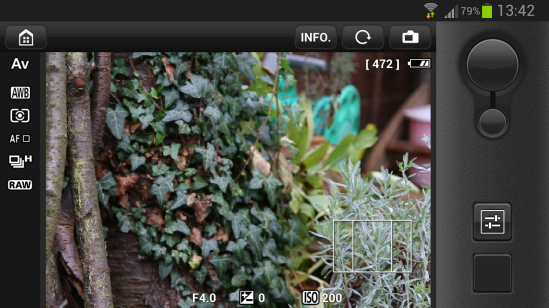
EOS Remote Shooting View
In access point mode the camera effectively turns itself into a Wi-Fi Hotspot which you initially connect to via your Smartphone/Tablet. Once connected you fire up the App and that is it, you are ready to roll. At the top level you have 2 options. Remote Image View, which allows you to view and transfer images on the camera to your SmartPhone/Table or Remote Image Shoot, which does as it says on the tin.
When shooting with the App you can amend settings such as Aperture, ISO and Exposure and touch focussing works just like it does on the Camera’s LCD screen e.g. touch the point you want in focus and the camera focusses. There are some limitations with the settings and overall camera control. I don’t believe it is possible to change drive mode, meter mode or White Balance. AF mode is also locked to what I think is the chosen settings for Live View shooting on the camera itself. The app also allows the user to view images stored on the camera for review and transfer to your SmartPhone/Tablet.
Overall the App and connectivity to the camera is great. I haven’t experimented yet with the range of the connection but it has met my needs so-far. I used it at the end of summer to take a group family portrait and it was great to be able to be in the picture and direct people at the same time to get the best shot. I also think it may have some uses for Astrophotography e.g. leave the kit outside in the cold while you snap away from a warm tent/car/shed/house. There are some limitations as mentioned but I expect Canon will add to the functionality available in due course… or maybe if we are lucky then could license the App APIs and we could see third party developers weaving their magic.
Wi-Fi functionality as whole does have some benefits. I have used the DNLA server mode to good effect, it’s just easier and much slicker to connect to a large TV over Wi-Fi to stream your pictures. I can also see merit with the Web Service upload functionality although Canon may need to increase the number of services they support. The downside is the limitation around use of video when Wi-Fi is enabled and of course you’re going to need to keep an eye on battery life with Wi-Fi enabled. My advice would be to keep it off until you need to use it.
Video
To be honest I have barely touched the video capabilities of the Canon EOS 70D despite video seeing the greatest improvements with the introduction of Dual-Pixel technology. I think this could be the subject of another blog entirely, maybe I’ll look to do something in the new year. However from what little video I have taken with the camera the improvements are plain to see. Autofocus is brilliant, it is now possible to auto track focus on a moving subject with a DSLR without those heavy external rigs, no more focus hunting while the camera tries to lock on. Manual control over mic sensitivity is included as is stereo audio capture although for those serious about their videography an external sound recording device is still probably the way to go. Tie the 70D with the new silent STM lenses from canon you now have a DSLR that can both compete with the high-end family camcorder and offer the manual control and flexibility to help the film students and directors on a budget especially given the ability to shoot All-I mode video. It’s going to be really interesting to see how Canon develop this technology into their higher-end DSLRs in the near future.
Conclusion
Overall I’m really impressed with the Canon EOS 70D. It is all I expected and more in stepping up from the EOS 550D. The EOS 70D is better than the current EOS 7D in my opinion for all the things that matter plus you get a whole host of new functions including increased ISO range, greater resolution and significant capability uplift with video. I’m sure the inclusion of the dual-pixel technology and a dual Digic 5+ sensor will be standard in the 7D Mk II when that it finally announced and the balance in terms of capability will head back the 7D’s way. But for now the 70D has all the capabilities of the 7D with a modern makeover, and I’d suggest it is joint number 3 in the current Canon DSLR line-up with the EOS 6D (ooh that may divide opinion), 1 and 2 being the 1DX and 5D Mk III respectively…… to qualify the 6D comment; it has some limitations that I couldn’t live without despite being Full Frame.
One final Tip: For those in the market for additional batteries for the 70D but don’t want to break the bank with the official Canon LP-E6, I have the Hahnel HL-E6 which works perfectly and registers with the Camera’s internal battery manager with no problems. I have read that some people have experienced issues with 3rd party LP-E6 battery manufacturers and the chip to enable management via the Camera.
Well that’s it for this marathon final part of my review. Please feel free to comment or ask questions about the Camera and I’ll be happy to answer. Also if you want to see a few shots I’ve taken with this Camera please head over to my Flickr Canon 70D Set or www.8dcphotography.co.uk
Thanks for reading.
Related articles
- Canon EOS 70D Review – Part 1 (8dcphotography.wordpress.com)
- Canon EOS 70D Review – Part 2 (8dcphotography.wordpress.com)
- VVS | Meike Battery Grip Holder For Canon EOS 70D Camera DSLR Replacement For BG-E14 (viralvideosecret.com)
- Review: Updated: Canon EOS 70D (latesttechnonews.wordpress.com)
- Canon EOS 70D – Still Picture Quality, Peter’s Impressions and Opinion of the 70D (viralvideosecret.com)
- Canon EOS 70D Review (willowsps.com)
- VVS | Canon EOS 70D Hands-on Review (filmed with a 70D) (viralvideosecret.com)






